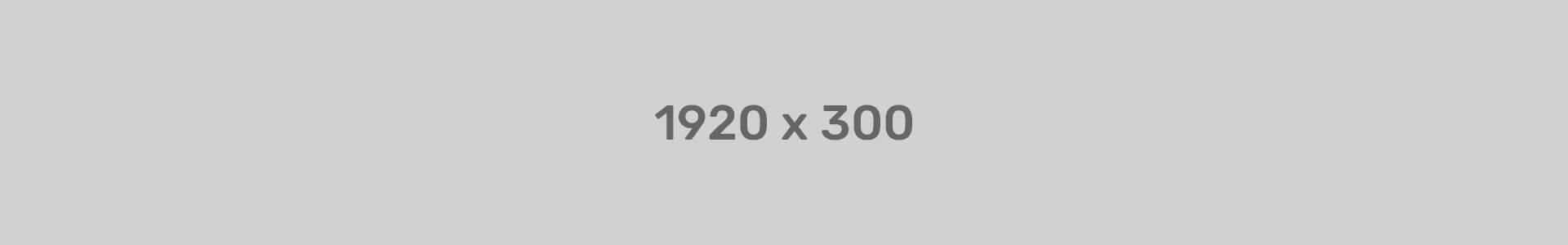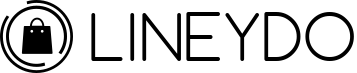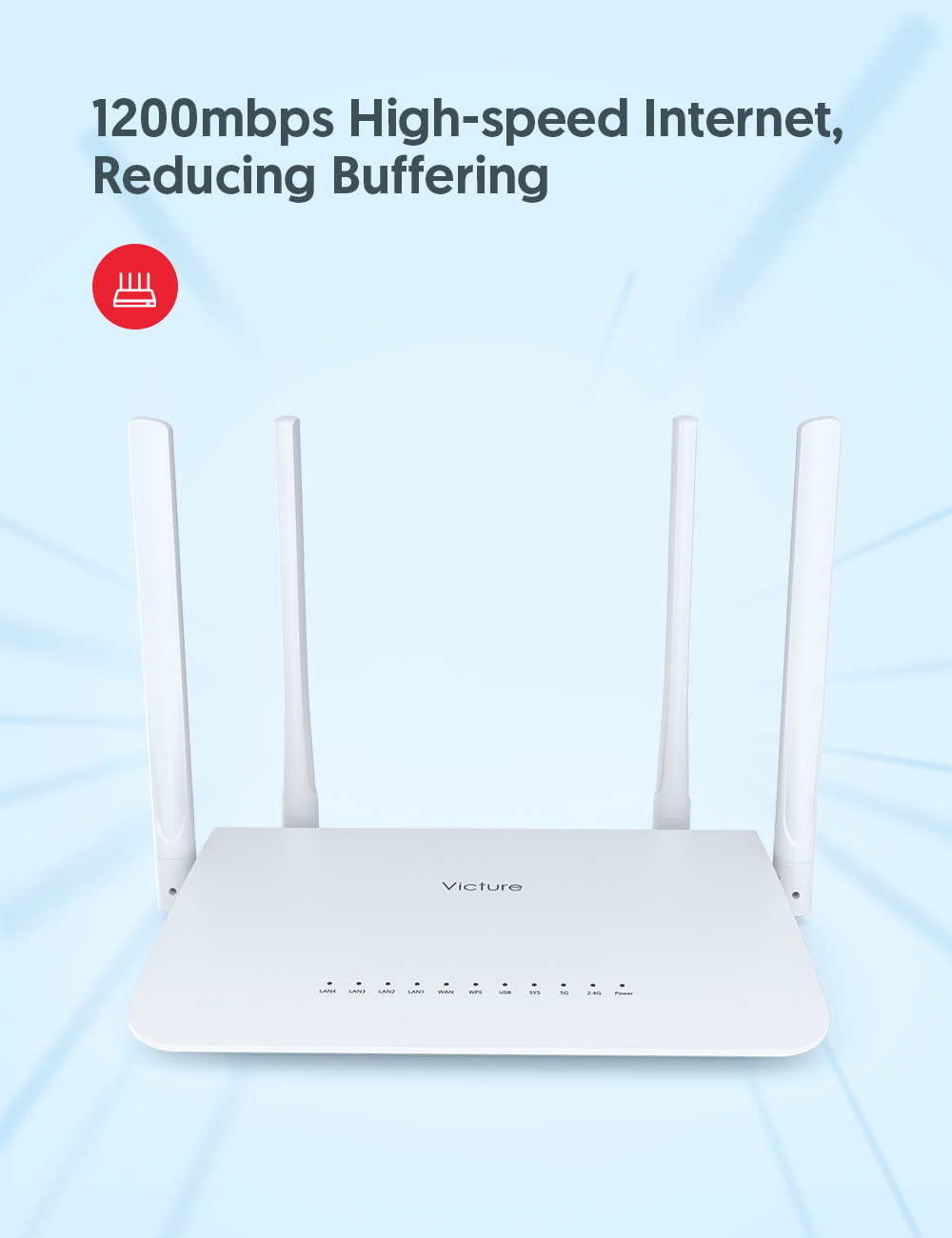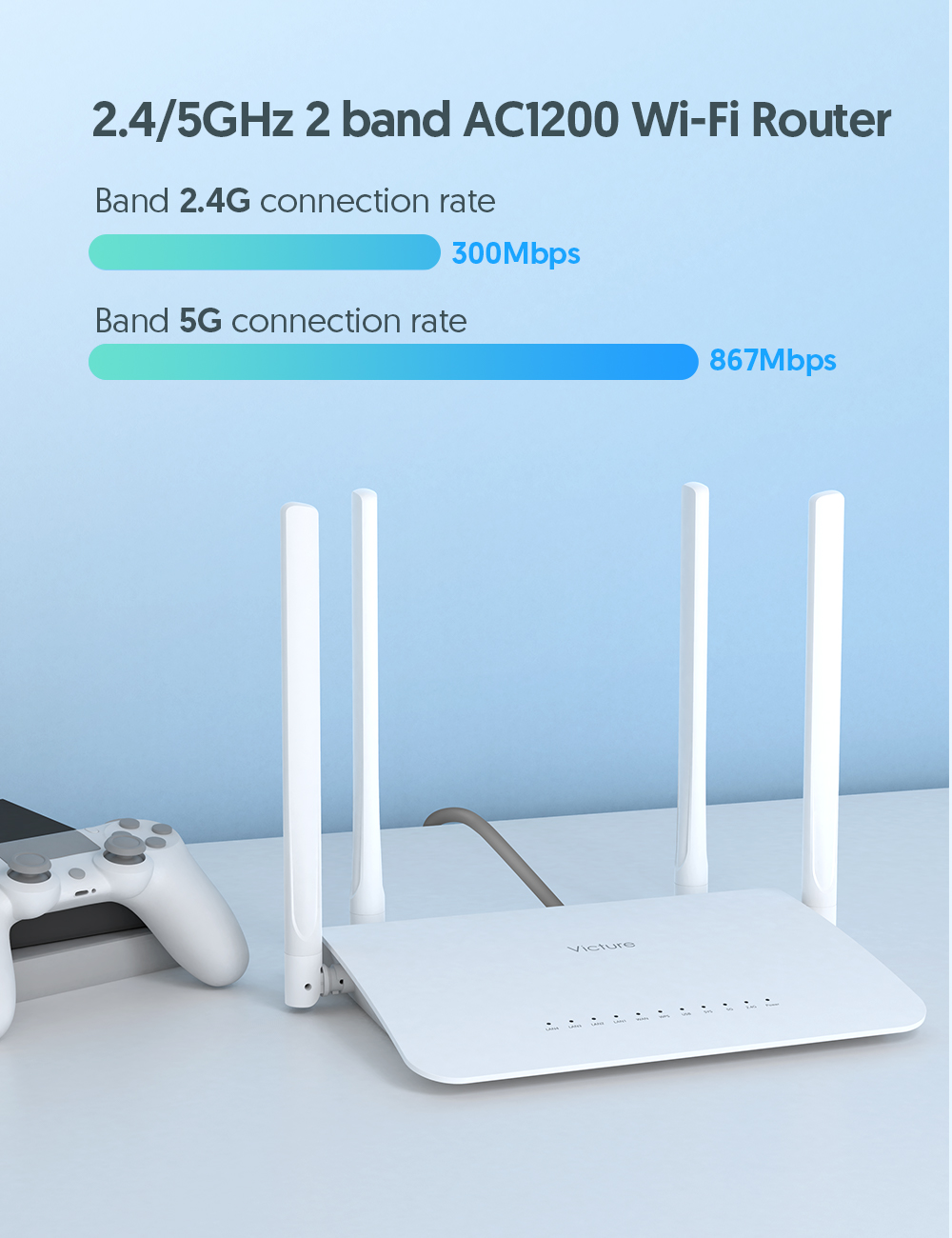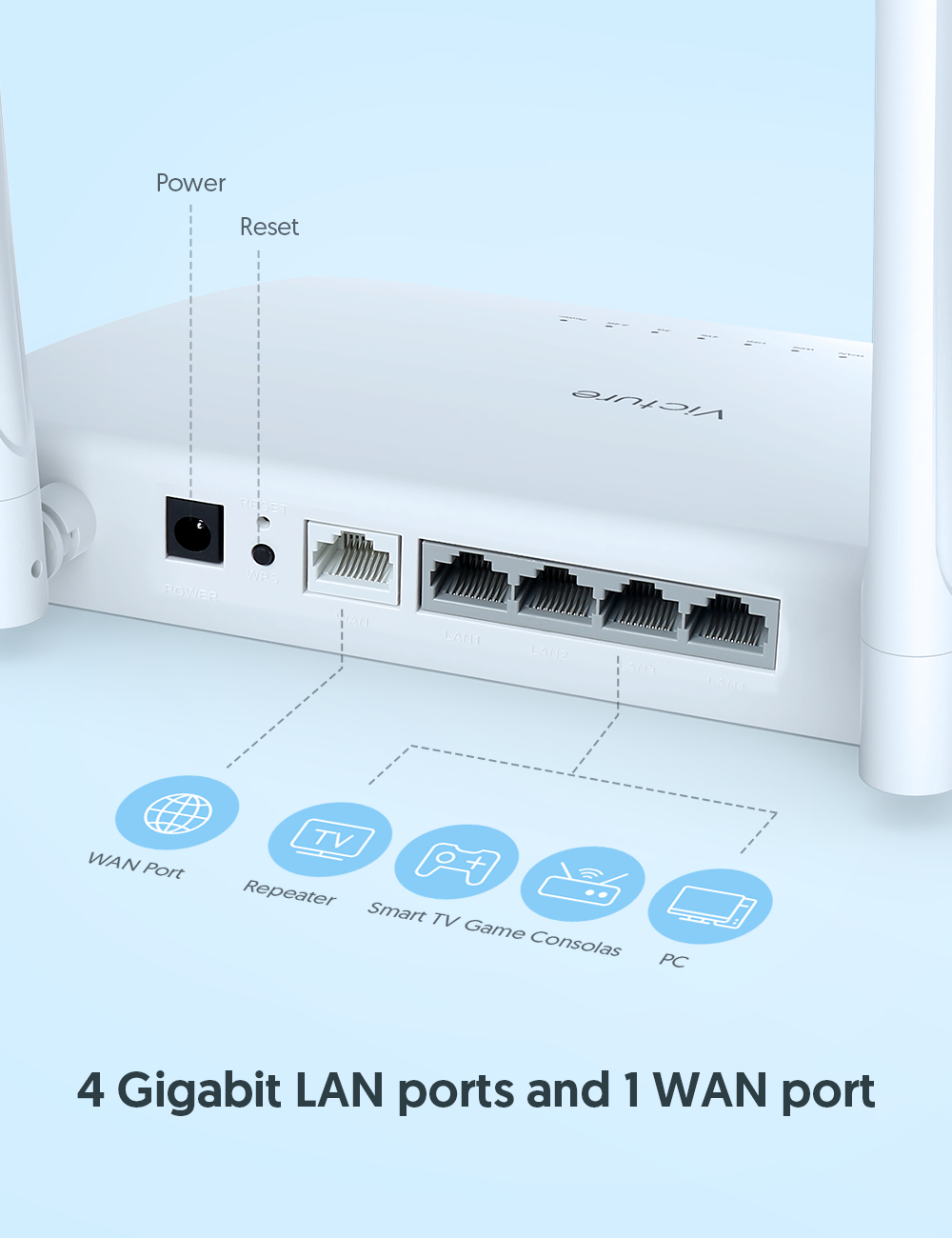VICTURE AC1200 Dual Band WiFi Router for Home/Office
Dual-band WiFi
The wifi router upgrades to 1200Mbps high speed internet. 300 Mbps on 2.4 GHz (Supports 802.11b/g/n WiFi standard) + 867 Mbps on 5 GHz (802.11a/n/ac)
Multiple LAN Ports and Wider Wireless Coverage
This router with 4 Gigabit LAN ports. Up to 3500 sqft wireless coverage and connects up to 27 devices.
Guest Network and Parental Control
This router can protect your online privacy by creating a guest network . In addition, you can set parental control to limit your child’s use of your network.
Support WPS
With WPS, this router can connect one-click connection, more convenient and fast.Convenient parental controls support you pause device internet access, view site history usage anytime
Product Features
1.Dual Band High-Speed Internet
Wifi router supports 2.4GHz/5GHz dual-band connection.
The transmission speed of the combined wireless network can up to 1200 Mbps, 300Mbps for 2.4GHz connection and 867Mbps for 5GHz connection.
2.Support Multi-device Connection
The wifi router has 4 gigabit lans ports and 1 wan port, which can provide stable connect up to 27 devices, covering an area of 3500 sqft.
3.Parental Control and Guest Wi-Fi
You can set a separate guest mode as needed to ensure network security, and set the parent mode to flexibly adjust the time your children use the network.
4.Easy Setup Step
Just 3 steps!
First, plug internet Ethernet cable into router.
Secondly, web-page setting walks your through steps.
Finally, use the wifi router!
After-sales Service
If you have any problems, you can contact the after-sales channels in our manual.
Tips:
1. Please place your router in an open environment and try not to go through walls.
2. In order to reduce wireless interference, you can remove some devices in the settings when you connect to the router for the first time, such as nearby wireless networks or other network products.
3. You can use WEP, WPA or WPA2 modes, because these modes can better protect your connection security, even if hackers, they can’t invade.
4. If you have to unplug or restart the router frequently to solve the problem of speed or signal loss, you can use this router with a smart socket.